Hello Guys, there is a new Dirty Unicorn ROM for Zenfone 5 from resk87 senior member of XDA Developer. Dirty Unicorn based on Android 6.0.1 Marshmallow with more performance and power. This is not an official update from ASUS Zenfone and maybe there are some bugs and error like at this time Radio Application is not available and Sometime download is stuck. Currently, This Zenfone 5 Dirty Unicorn ROM status on the stable. If you detect any bug or problem with this ROM, please share it with us and our other visitors. And do it with your own risk, Flash & Reset is not responsible for any damage
With this method you can flash any zip file on your device without any problem. If you find any bug in this Zenfone 5 Dirty Unicorn ROM or in other MOD files. Please drop your comment below and share it with our other visitors. You can also find new best Custom ROM Zenfone 5 Thank you and have a nice day.
Requirement
- Dirty Unicorn ROM
- GApps nano
- Latest TWRP Recovery
TWRP Recovery
Before upgrading to any custom ROM you have, to flash Custom TWRP Recovery. If you have pre-install recovery you can skip this step otherwise use this tutorial to Install Latest TWRP on your device.
Dirty Unicorn Features
- Kernel Custom Features Management
- Trebuchet
- ZenUI Keyboard
- Asus Pixel Master Camera
- Browser
- New ramdisk
- LED sensor fixed
- Adaptive brightness fixed
- dt2w fixed
- Boot Animation Update
- Merge 6.0.1._r62 branch
- AudioFX From CM
- Latest Blob
- Sync Du Source
- Volume mod (need to flash zip)
- 3Minit Battery Mod (need to flash zip)
- SelinuxKernel On dual SIM (need to flash zip)
Guide to make a backup
- Turn off Your Zenfone
- Open TWRP recovery mode by using the Power + Volume Down button.
- Tap on Backup then Slide left to right from Swipe to backup button
- Once the Backup Complete reboot device normally and Copy TWRP folder on your PC/Computer/SD-Card.
How to flash Dirty Unicorn on Zenfone 5
- Download ROM, Gapps from end of post link given.
- Copy ROM, GApps in your device SD-Card.
- Turn Off your device.
- Reboot into Recovery using Power + Volume Down button.
- Tap on Wipe, then check "Dalvik Cache", "Cache"," Data" and "System" then swipe to wipe.
- Go back, Tap on Install and flash ROM zip file, then GApps that you copied in your SD-Card.
- Once it's done, Factory Reset your device
- Reboot the device and enjoy it on your Zenfone.
Download here
Kernel- http://bit.do/kernal4du
VolumeMOD- http://bit.do/VOLMz
GAPPS- http://bit.do/nanogapps
ROM- http://bit.do/DU-ZF5
How to Install Speaker Volume MOD
- Download VolumeMOD.zip file from the link.
- Copy it onto your device
- Power off and reboot into recovery
- Tap on Install, select the ZIP and flash it
- Reboot your device
With this method you can flash any zip file on your device without any problem. If you find any bug in this Zenfone 5 Dirty Unicorn ROM or in other MOD files. Please drop your comment below and share it with our other visitors. You can also find new best Custom ROM Zenfone 5 Thank you and have a nice day.
 Flash & Reset
Flash & Reset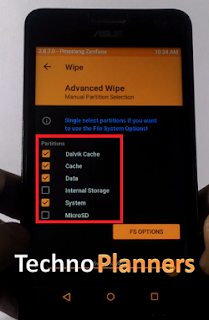

Berikan Komentar
<i>KODE</i><em>KODE YANG LEBIH PANJANG</em>Notify meuntuk mendapatkan notifikasi balasan komentar melalui Email.