Bypass FRP and Remove Google Account All Samsung Galaxy Phone Android Nougat 7.X.X
Bypass FRP All Samsung Android Nougat 7.X. Before you acting a tough reset on a Samsung Galaxy smartphone, we incredibly recommend remembering the Google account username and password formerly synced to your Samsung phone. Or, you could put off the Google account earlier than proceeding. Especially on Samsung devices with FRP safety functions. This function simplest to be had on Samsung Galaxy cellphone runs Android Lollipop or later. FRP or Factory Reset Protection will assist the proprietor to protect their tool from unauthorized consumer to use their smartphone after completed a manufacturing facility reset.
for a sure case, you can forget the Google account username and password after the tough reset done. You've tried to go into any google accounts, but it's nevertheless failed. The most effective way you may do is pass the FRP. there's a diverse method to pass the FRP and put off Google account relying at the sort of Android working device used by your phone.
The benefits comply with this manual.
Then, you need to insert SIM card into slot 1 and SD card to store the FRP APKDownload FRP_Android_7.apk from the available hyperlink above, the usage of a laptop. (prerequisite 3) Then, transfer it in your SD Card using a card reader. Put this file in SD card route for smooth get admission to later.now, open Samsung FRP device software window to your pc.
Now fill all form with the following variety;
Then, tap end name. It will show a list of recording files.tap <at the top left the screen.tap SD card.now faucet FRP_ANdroid_7.apk to set up this Apk (you need to allow unknown source from setting)Once the Apk effectively set up. Now, open it
Copy the number proven on the apps, this number is (+30012012732Then tap Launch Calculator to open calculator utility.now, paste the preceding range at the calculator pad, and tap +
It will open DRParser Mode. Once this display screen comes up, now kind *#0808#
Now, your Samsung Android Nougat will enter USB settings screen. At this screen, you could faucet DM+ACM+ADB then tap Reboot.
Now, your Samsung Galaxy Android Nougat will reboot, then will boot up once more. When prepared, your smartphone will ask to allow USB debugging. Just tap ok to enable it.now, depart your Samsung phone standby. Then visit your laptop desktopOpen ADB_FRP folder.
The benefits comply with this manual.
- You don't need to downgrade the Android model.
- No OTG
- No ODIN flash tool
- No RealTerm
- Simple and clean technique.
- Samsung Galaxy Note 8
- Samsung Galaxy J7 V
- Samsung Galaxy Note FE
- Samsung Galaxy J7 Max
- Samsung Galaxy J7 Pro
- Samsung Galaxy J7 (2017)
- Samsung Galaxy J5 (2017)
- Samsung Galaxy J3 (2017)
- Samsung Galaxy S8 and S8+
- Samsung Galaxy C5 Pro
- etc
Prerequisite.
- A computer runs on Windows 7 Operating System or later.
- Samsung USB driving force. Here
- Samsung FRP tool. Here
- FRP Samsung Android 7.0 Nougat Apk. Here
- ADB-FRP zip Here
- Original USB cable.
Guide.
Video Guide. Here
- Turn to your Samsung phone, till your telephone asks you to verify the Google account. As shown in the picture below.
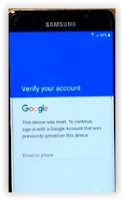 |
| FRP android 7 Nougat |
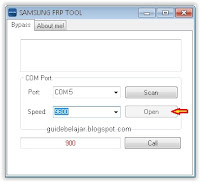 |
| Samsung FRP tool |
- Port = click on scan buttonto locate the available port number.
- If the port result doesn't display up the list of port quantity, you could attempt to do this in your computer.
- Right click my computer icon on the computing device.
- Then, pick out Manage (it'll open tool manager window)
- Under modem, right click your modem name - then click properties
- Under modem tab, see the port quantity.
- If the port result doesn't display up the list of port quantity, you could attempt to do this in your computer.
- Speed = 9600 or above, then click open button
- Call form = 900, then click on call button (it'll send a command to your phone to make a Dial)
 |
| Bypass frp Samsung A3, A5, A7 |
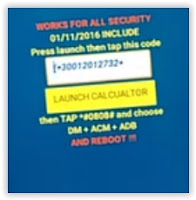 |
| Bypass frp Samsung A3, A5, A7 |
 |
| Bypass frp Samsung A3, A5, A7 (2017) |
 |
| DRParser mode |
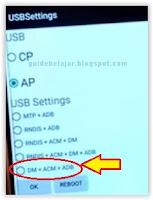 |
| DRParser Mode |
- Open code file
- Run cmd here
 Flash & Reset
Flash & Reset
Berikan Komentar
<i>KODE</i><em>KODE YANG LEBIH PANJANG</em>Notify meuntuk mendapatkan notifikasi balasan komentar melalui Email.