- After a tough reset on this tool finished, you'll see the verifying your account screen as shown the photograph below.
 |
| remove FRP Mate 9 |
You must enter the Google account facts formerly synced with this device. If you forgot it then you definitely maintain to step no. 3 belowPower Off your Huawei Mate 9.then, Insert SIM card.now, Power On once more your phone.just look forward to your smartphone in addition up, as soon as your cellphone comes to the following display screen. You need to tap
emergency call. |
| remove FRP Mate 9 |
At the dial display screen, you want dial this quantity.
*#*#6130#8#*  |
| remove FRP Mate 9 |
It will input the trying out display.from this display, faucet
Phone Information.At the lowest of the display screen, you want to pick SIM card service.then, you'll see
the Phone Info display screen.tap three dots located at the top right of the screen, after which faucet
View SIM Address book.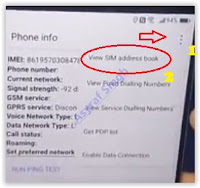 |
| remove FRP Mate 9 |
Tap back at
Select contacts to import.Tap Edit contact.tap SIMat new contact type 112, and faucet check mark located at the pinnacle proper of the display.
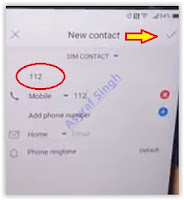 |
| remove FRP Mate 9 |
Then tap the message signal.
 |
| remove FRP Mate 9 |
Now, type
www.youtube.com in the message region. Then faucet send
 |
| remove FRP Mate 9 |
Now, open this URLOnce the Youtube app already released, faucet three dots located on the top right screen and tap privateness policy.
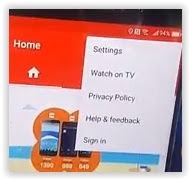 |
| remove FRP Mate 9 |
Then, it's going to open Google Chrome App in your cellphone.at the deal with bar kind the subsequent URL
Then download the Step-1 record (nova-launcher-5-0-3.apk), see the subsequent photograph.
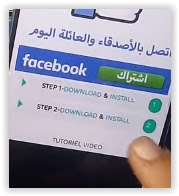 |
| remove FRP Mate 9 |
Once the file correctly downloaded, then you definitely need to install it.refers to step no. 23 you want to down load and install Step-2 (this file is QuickShortCutMaker.apk)Then open it - Go to Applications - Scroll down - Tap Nova Launcher - Tap Try.now, installation your phoneThen, type another Gmail account to Add your account.done.



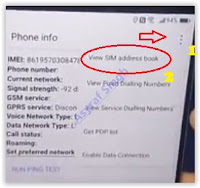
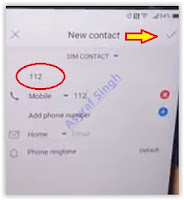


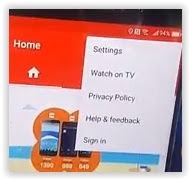
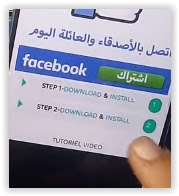
 Flash & Reset
Flash & Reset
Berikan Komentar
<i>KODE</i><em>KODE YANG LEBIH PANJANG</em>Notify meuntuk mendapatkan notifikasi balasan komentar melalui Email.