- Make sure your Samsung Galaxy Note 8. Is connected to the Internet through Wi-Fi
- Power in your tool.
- From the Welcome display, tap emergency call
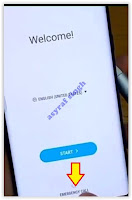 |
| remove FRP Samsung Galaxy Note 8 |
Now, from the dial pad range, dial 911 to make a name.when the call options arise, tap the
Bluetooth icon.
 |
| remove FRP Samsung Galaxy Note 8 |
It will routinely flip ON the Bluetooth.then, pick the to be had Bluetooth device around your Samsung Galaxy Note 8. Make positive the connecting device is visible to different devices.now, turn On your Bluetooth headset to pair it.once it effectively pairing, your Bluetooth tool will appear at the Samsung Galaxy Note 8 display screen.
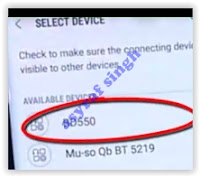 |
| remove FRP Samsung Galaxy Note 8 |
Now, tap the available tool to start pairing.then, faucet
call end, your telephone will again to dial pad again.now, go to your Bluetooth headset. Just press and hold the decision button for 3 seconds.your Samsung Galaxy Note 8 will release the Google App. And awaiting being attentive to your voice command.just communicate whatever, as an example:
OK Google.Now, kind
app on the Google search bar. And then faucet
Galaxy Apps as the search end result.
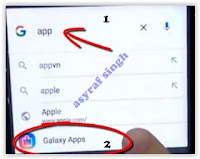 |
| remove FRP Samsung Galaxy Note 8 |
Click Start to apply the Galaxy AppsNow, tap
calculator at the search bar. And faucet calculator at the search end result.then, down load calculator apps.
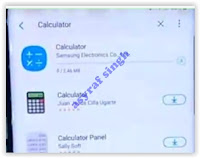 |
| remove FRP Samsung Galaxy Note 8 |
Once the calculator successfully established, now open this app.from the calculator apps, kind the subsequent wide variety;
It will open DRParser Mode. Now, kind this number;
This command will open USB settings. From this screen, you can faucet
DM+ACM+ADB and then tap
Reboot.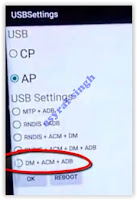 |
| remove FRP Samsung Galaxy Note 8 |
Your Samsung Galaxy Note 8 will reboot now, simply look ahead to your tool in addition up again.once it prepared at the welcome screen, join your Samsung Galaxy Note 8 to the computer via USB cable.install USB driver if you have not already set up it.
Checking Port Number used by Samsung Galaxy Note 8 tool.- Open windows explorer
- Right click computer - click on manage
- Then, click on device supervisor.
- Make positive your smartphone is detected, and the port wide variety is proven on the device list.
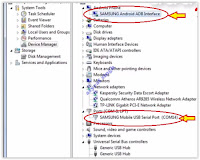 |
| remove FRP Samsung Galaxy Note 8 |
From the picture above, we understand that port variety utilized by your tool is
COM14Now, extract the
ADB-FRP.zip file.then double click
FRP_addROM file to launch it.if you see the command prompt as the image below, you could
press any key to maintain... |
| remove FRP Samsung Galaxy Note 8 |
Now, disconnect your Samsung Galaxy Note 8 from the laptop.finish.
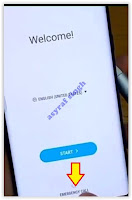

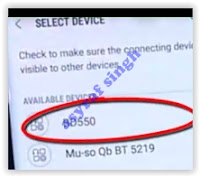
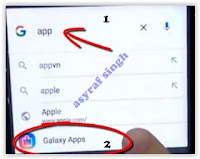
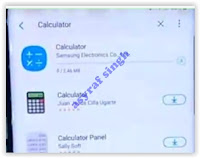
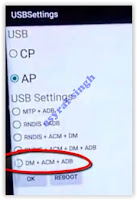
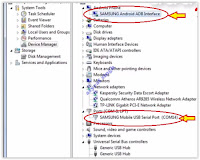

 Flash & Reset
Flash & Reset
Berikan Komentar
<i>KODE</i><em>KODE YANG LEBIH PANJANG</em>Notify meuntuk mendapatkan notifikasi balasan komentar melalui Email.