- Turn on your Samsung Galaxy On5 Pro
- Now, connect your Samsung Galaxy On5 Pro to the internet through Wi-Fi
- Make sure SIM card is inserted into SIM tray.
- Now, set up your device for the first use. If you forgot your Google account and stuck on verifying account screen, you may retain to examine this manual to fix it.
- Now, open your computer
- Install Samsung USB driving force.
- Install RealTerm.
- Once Real Term efficiently hooked up on PC now open this program.
- Run RealTerm as administrator
- Connect your Samsung Galaxy On5 Pro to the computer.
Open tool manager. How to do it?
- Press home windows button + R
- Then kind the following command.
Click your
modem properties to look the port wide variety (ex.
port 3).
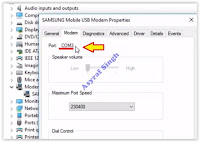 |
| modem houses - port |
Now visit RealTerm home windows once more.
- Click Port tab
- Enter port wide variety (see step 6 above)
- Then click the change button.
- Click Misc tab
- Under display tab, click Setup tab
- Make positive you spot 3 green mild switch on.
 |
| realTerm setup |
Click
Send tab
- Here are two instructions you want to copy at RealTerm window
- where xxxxxx is your cellphone quantity, or you can fill with 1234
- #1. Copy command and paste the primary command at the RealTerm window.
 |
| send command at realterm |
Then click Send ASCII tab.repeat at #1 above to ship 2nd command
atdxxxxxxx;rnNow, visit your Samsung Galaxy On5 Pro tool. Your phone will call
xxxxxxxx number.after call pickup, slide display and click on the available Internet browser.once your browser released, then type this URL
- goo.gl/Omy20X (quick_shortcut_maker)
- goo.gl/oSXjda (Google_account_manager)
Once all report successfully downloaded, now set up quick_shortcut_maker.set up google account manager most effective when you see an errors after launch quick shortcut maker, then open quick shortcut maker once more.now, open quick_shortcut_maker and use browser register to bypass FRP.you can use
your any Google account.to log in in your Samsung Galaxy On5 Pro.now your new Google account has been brought in your Samsung Galaxy On5 Pro.then, restart your Samsung Galaxy On5 Pro tool.once your Samsung Galaxy On5 Pro prepared to apply, the FRP is bypassed.finish, now you may log in to your Samsung Galaxy On5 Pro together with your any Google account.
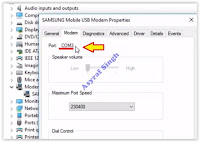


 Flash & Reset
Flash & Reset
Berikan Komentar
<i>KODE</i><em>KODE YANG LEBIH PANJANG</em>Notify meuntuk mendapatkan notifikasi balasan komentar melalui Email.