- Connect your Samsung Galaxy J7 Prime to the Internet thru Wi-Fi.
- Now, set up your phone for the primary use. Here you'll be caught on FRP display. You need to input accurate Email. And on this case, you forgot your Google account.
- Now, go to your PC.
- Install Samsung USB driving force.
- Install RealTerm.
- Once Real Term efficiently established on PC now open this software.
- Run RealTerm as administrator
Open device manager. How to do it?
- Click begin - Run (or press windows button + R)
- Then type the following command.
Click your
modem properties to look the port quantity (ex. Port 3).
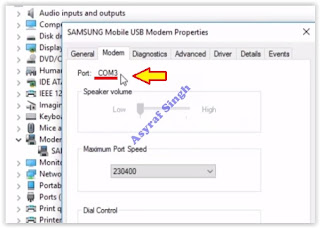 |
| modem residences - port |
Now go to RealTerm home windows once more.
- Click Port tab
- Enter port variety (see step 4 above)
- Then click on the change button.
- Click Misc tab
- Under show tab, click on Setup tab
- Make certain you see three inexperienced mild activate.
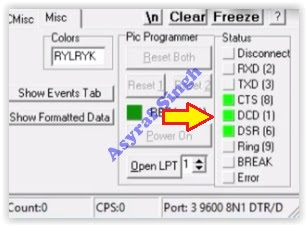 |
| realTerm setup |
Click
Send tab
- Here are two commands you need to replicate at RealTerm window
- alt+creg?Rn
- atdxxxxxxx;rn
- where xxxxxx is your cellphone variety,
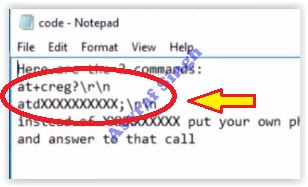 |
| command at realterm |
#1. Copy command and paste the primary command on the RealTerm window.
 |
| send command at realterm |
Then click on Send ASCII tab.repeat at #1 above to ship second command
atdxxxxxxx;rn Now, visit your Samsung Galaxy J7 Prime telephone. Your smartphone will call
xxxxxxxxx number.after name pickup, slide screen and click on the Internet browser.once your browser released, then kind this url
- goo.gl/oSXjda (Google_account_manager)
- goo.gl/ATl94C or goo.gl/Omy20X (quick_shortcut_maker)
Once all document correctly downloaded, now install quick_shortcut_maker.if you see any error, you could then set up Google_account_manager, and then installation quick_shortcut_maker once more.then open quick_shortcut_maker, and use browser sign in to pass FRP.you can use
your any Google account.now your Gmail has been delivered for your Samsung Galaxy J7 Prime.next step, restart your Samsung Galaxy J7 Prime. Once your Samsung Galaxy J7 Prime ready to apply, the FRP is long past.now you have got efficaciously skip FRP on Samsung Galaxy J7 Prime.
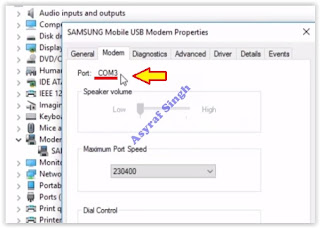
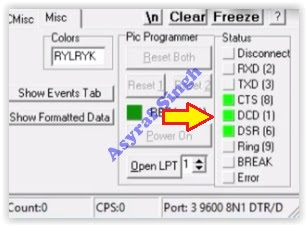
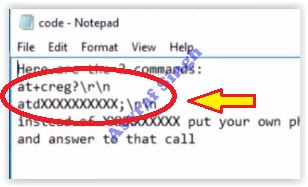

 Flash & Reset
Flash & Reset
Berikan Komentar
<i>KODE</i><em>KODE YANG LEBIH PANJANG</em>Notify meuntuk mendapatkan notifikasi balasan komentar melalui Email.