Guide How to Bypass FRP to Remove Google Account Samsung Galaxy J5 2016.
Bypass FRP Samsung J5 2016. Once your Google account registered on
Samsung Galaxy J5 2016 it will robotically enable Samsung FRP in this device. FRP or Factory Reset Protection is the today's feature from Samsung device to save you unauthorized user to use the telephone after they perform tough reset or flash tool. FRP work on the trendy Android 5.1 Lollipop or later. So, if your Samsung Galaxy J5 2016 is lost or stolen through a person then they reset this cellphone, they can't use this after it. They must fill the Google account statistics (User and password of Gmail) which it previously synchronizes with Samsung Galaxy J5 tool.
This approach paintings on all Samsung Galaxy J5 2016 versions ;
- J510F (HK, India, South Africa, Thailand)
- J510Y (New Zealand);
- J510FN (Europe)
- J510G (Malaysia, Indonesia)
- J510M (LATAM).
Guide to Bypass FRP Samsung J5 2016.
- Turn On your Samsung Galaxy J5 2016 device.
- Make sure you have got Wi-Fi Internet get right of entry to.
- Then, join your phone to the Internet thru Wi-Fi.
- Once your Samsung Galaxy J5 2016 linked to the net, now join your smartphone to the laptop through USB cable.
- Make sure SideSync software established to your PC.
- Once your Galaxy J5 2016 cellphone connected to the PC, it'll automatically release a pop-up menu open with.
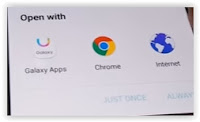 |
| pop up the display - Galaxy J5 2016 |
Therefore you may pick
Internet to continue with the subsequent step
.Now kind this URL into your internet cope with browser.
Then your web page will redirect to download page.just down load the record (QuickShortcutMaker_v2.4.apk)Then go to download web page, and deploy QuickShortcutMaker_v2.4.apk.tap setting if this apk ask to permit Unknown useful resource.then back to the set up step to proceed to install this apk.once finish, tap
OpenNow kind google on an incremental search to discover
Google Account Manager (Type Email and password).
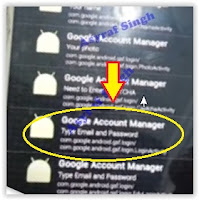 |
| Google Account Manager - galaxy J5 2016 |
Then faucet
TryNow tap at the top right corner to pick out
Browser to check in - tap
OkNow, enter your Google account at this shape (you could use the opposite account)
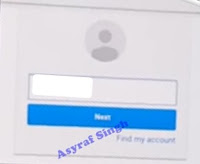 |
| Google account sign in form |
Once your Gmail or Google account efficiently well-known. Tap returned and restart your Samsung Galaxy J5 2016 device.now, perform difficult reset or factory reset to this device. You can
see this manual a way to do it.finish,
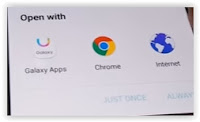
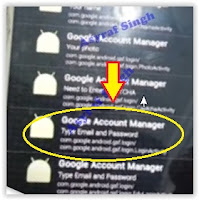
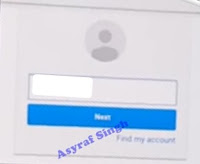
 Flash & Reset
Flash & Reset
Berikan Komentar
<i>KODE</i><em>KODE YANG LEBIH PANJANG</em>Notify meuntuk mendapatkan notifikasi balasan komentar melalui Email.