Forbidden
Additionally, a 403 Forbidden
- errwas encountered while trying to use an ErrorDocument to handle the request.
- The second method to unlock the phone without hard reset and losing data is using Aroma file manager.
- .
- Once your phone completely powers off, now put your phone into recovery mode. each cell phone has a different way to enter recovery mode. Here are some examples;
 unlock phone via Aroma File ManagerDelete the password.key file, and then exit form and reboot your phone.after reboot, the password, PIN, pattern lock screen is not removed. But don't worry draw any pattern and you will open your phone.finish.
unlock phone via Aroma File ManagerDelete the password.key file, and then exit form and reboot your phone.after reboot, the password, PIN, pattern lock screen is not removed. But don't worry draw any pattern and you will open your phone.finish. Flash & Reset
Flash & Reset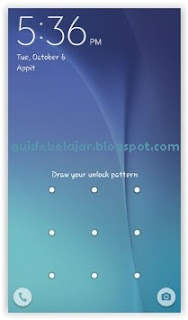


Berikan Komentar
<i>KODE</i><em>KODE YANG LEBIH PANJANG</em>Notify meuntuk mendapatkan notifikasi balasan komentar melalui Email.