If you continue to want to put off your Google account, now you can follow this guide below.
When FRP permitting in your tool and you're on the quit of difficult reset method, you may be stuck at verifying your account login screen as proven beneath.
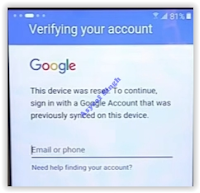 |
| bypass google account |
- Now, you should have those equipment to continue to take away FRP on Samsung Galaxy Grand Prime Plus.
- USB Driver.
- RealTerm : Serial/TCP Terminal
Once all required record efficiently downl04aded for your computer now connect your telephone to the pc thru USB cable, we advise the usage of an original USB cable.now deploy RealTerm to your laptop, once it successfully set up
run this program as Administrator.then, Open tool manager on your PC.
- Click start - Run (or press windows button + R)
- Then type the subsequent command.
- Click your modem properties to see a port range (ex. Port 3).
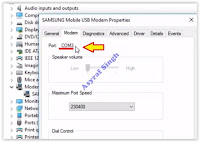 |
| modem residences - port |
Now, visit the RealTerm window once more. Click
Port tab - then input the port range (consult with step 4 above) - Then click on
change button.
 |
| realterm - bypass google account Samsung grand prime |
Now, write down or reproduction these instructions on the notepad.
Click
send tab on actual-term windowNow, replica and paste 1st command at this shape proven on the image beneath.
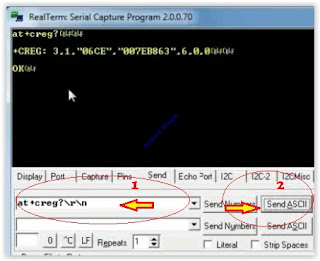 |
| realterm window |
Then, reproduction and paste second command on the equal place. (refer to step 8)Now you can go to your Samsung Galaxy Grand Prime Plus, your cellphone will calling 123 quantity.
 |
| remove frp Samsung grand prime plus |
Now, launch USB cable and tap reject.on the subsequent display screen tap
messageNow ship google.com at getting into a message, then tap sendYou will see google.com appear on message container as a hyperlink. Just tap this hyperlink and your telephone will launch a browser to open google.com.just forget about to open google.com, and now type the subsequent deal with at the deal with bar to open
Google account manager. Then kind this deal with once more to open and d0wnl04d
quick shortcut maker.Now, download and installation ES document explorer apk.
Once ES record explorer effectively established in your smartphone, now visit down load folder. There you need to have two files. First, you want to put in
Google account manager. Second, deploy
quick shortcut manager.to set up each apk above you want enable
unknown sourceNow launch
Quick shortcut maker app, then at enter keyboard to filter out type
GoogleAt the end result, you can tap
Google Account Manager -
Type Email and password.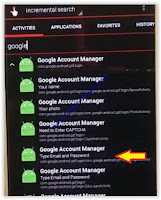 |
| remove frp samsung grand top plus |
Then tap
try  |
| remove frp samsung grand top plus |
Then tap icon located at the top proper nook to pick out
browser sign inNow type your any google account information at this display (Email and password)Once it universal, subsequently reboot your Samsung Galaxy Grand Prime PlusFinish, now you can use your phone with out entering previously google account synced to this tool.
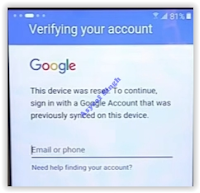
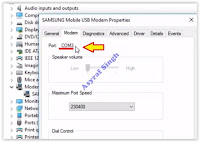

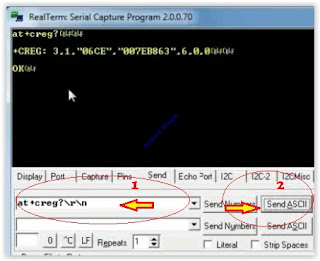

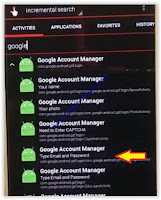

 Flash & Reset
Flash & Reset
Berikan Komentar
<i>KODE</i><em>KODE YANG LEBIH PANJANG</em>Notify meuntuk mendapatkan notifikasi balasan komentar melalui Email.