MTK Secure Boot DA documents Big collection All Brands for CM2 MTK device or NCK dongle for flash or layout all type of locks of latest models of MTK primarily based telephone which did not have the guide of studying full data about the trendy models of2019, 18 smartphones simply because the infinity container crew CM2 MTK Tool did no longer give update after model 1.58 for the reason that2019 for the old customers however Now we got new updated model MT2 but this tool is also on trying out not absolutely supported then we must exchange it,s MTK multi functional Secure boot record for getting complete data for the new models flash chip flash, read, write, Format NAND, eMMC, location.
How to Use Secure Boot DA documents In CM2 MTK Tool?
- On CM2 pick out your mode DA boot document.
- Then visit C:InfinityBoxCM2MTKBoot
- Then rename or move MTK_AllInOne_DA report along with your new MTK_AllInOne_DA File.
- The open CM2 MTK Tool then attempt to read information or flash your telephone then it's going to paintings.
How to Use Secure Boot DA documents In NCK Dongle?
Changing of boot report in NCK Dongle is a lot easy you have got supply simply custom bootloader record for your flashing tool from segment by using clicking on Custom Loder and select your telephone version Secure boot record.
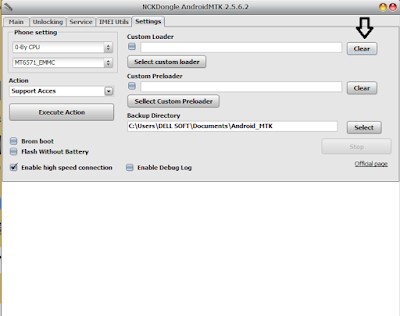 |
Here is the listing of all then brands new fashions relaxed boot documents.
We will soon replace our put up soon and upload extra Secure Boot DA files of recent models of2019. If you Like out tough paintings then share it personal your Facebook web page. Get CM2 MTK Tool Latest Version Get NCK Dongle Latest Version |
 Flash & Reset
Flash & Reset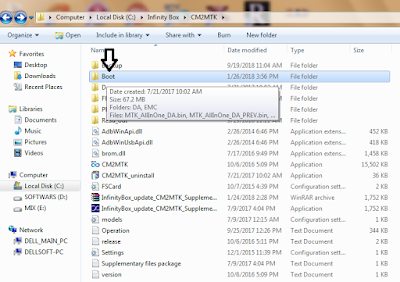
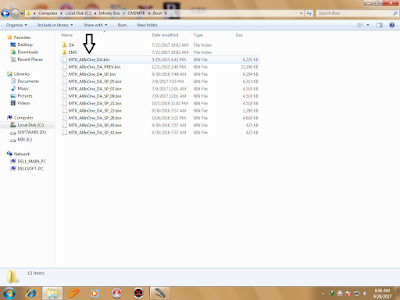

Berikan Komentar
<i>KODE</i><em>KODE YANG LEBIH PANJANG</em>Notify meuntuk mendapatkan notifikasi balasan komentar melalui Email.