
Cara flashing samsung memakai odin tool :
1.power off phone serta masuk ke mode download menggunakan cara tekan serta tahan tombol (vol up + vol down) atau (vol down + Bixby + power) dalam smartphone anda serta sambung perangkat menggunakan kabel usb , lalu buat melanjutkan “Continue” tekan tombol vol up
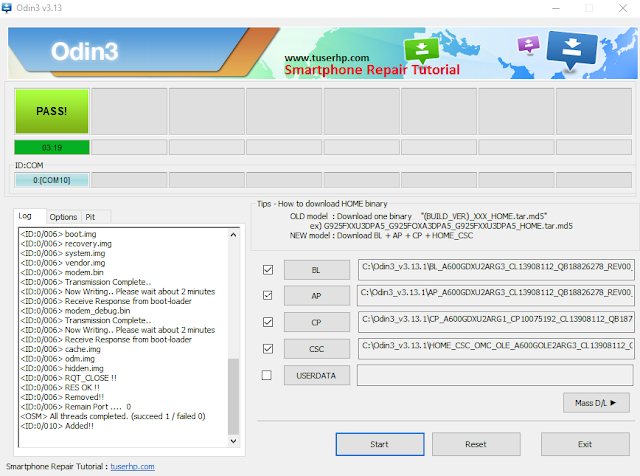
2.buka odin serta hubungkan handphone ke pc lalu flash menggunakan arsip full rom pie
- AP : pilih buat AP_ file
- BL : pilih untuk BL_file
- CP : pilih buat CP_file
- CSC : pilih buat HOME_CSC_file
BL (Bootloader)CP (Modem / Radio)AP (System & Recovery)CSC_OXM (OXM CSC arsip, will wipe your phone)HOME_CSC_OXM (OXM CSC arsip, will NOT wipe your phone)
3.kemudian klik start , tunggu proses flashing hingga terselesaikan di tandai notif PASS pada odin
4.setelah selesai handphone akan restart . Done , semoga sukses
Note : Jika ponsel stuck logo, lakukan wipe data/factory reset dalam mode recovery
Untuk restart handphone dengan menekan serta tahan tombol (vol down + power) , sehabis phone power off segera tekan tombol (vol up + Bixby + power) kemudian lepaskan , handphone akan masuk ke recovery mode silahkan wipe data/factory reset lalu reboot now
New Odin3 v3.13.2
Samsung Tool & Driver
Samsung 300K Tool ( Download Mode )
FIRMWARE SAMSUNG GALAXY S10e SM-G970 :
Uploding .........
TRY At Your Own Risk ( silahkan dicoba , resiko ditanggung sendiri )
Read more :
Combination Rom Samsung S10e SM-G970
Combination Rom Samsung M20 (SM-M205F)
COMBINATION ROM SAMSUNG A9 (2018) SM-A920
BYPASS FRP SAMSUNG J SERIES ANDROID OREO 8.1
SAMSUNG COMBINATION FILE BIG COLLECTION2019
Tutorial flashing samsung memakai odin
 Flash & Reset
Flash & Reset
Berikan Komentar
<i>KODE</i><em>KODE YANG LEBIH PANJANG</em>Notify meuntuk mendapatkan notifikasi balasan komentar melalui Email.