Advertising is related to the income of a production actor, such as an app developer. But there are times when we as users will feel disturbed by the existence of advertising on Android. Especially when you're using apps or games, but it's blocked from advertising.
Some app developers provide paid options to remove ads in their apps. But there are also ads that can not be blocked. Well, here's the perfect way to stop ads from your Android Phone.
Remove All Ads on Your Android
The existence of advertising is not only annoying, but also has its own security risk. Some harmful viruses are infecting their targets through ads, scary are not they?1. Delete Ads in Apps
Who does not get annoyed when reading in a news app or playing a game, suddenly a big pop-up ad appears? In addition, at the bottom is also cut by banner ads. It wants to sell ads or news that? You must have thought of that, right?To prevent such a thing again, use this app to remove ads in Android apps.the best app example for removing ads in Android apps is Adguard.unlike Adblock Plus which requires you to do additional configuration in Local Proxy, Adguard is easier to use. Adguard works by default set up using VPN. Just enable Adguard once, and ads in Android apps you will not see again.
Interestingly, Adguard is not just easy to use. But it can also be used on Android smartphones that have not been rooted.
Download Adguard App
2. Delete Ads in Browser
In addition to the application, on your Android phone you will also familiar to meet ads in the browser.not just on Android anyway, ads in the browser are also commonly found in the browser on the PC. If you want to remove ads while browsing, please use some of the following apps:- Use Adblock Browser App
Adblock Browser is officially available on the Google Play Store, and can be used on Android that is not root yet. To find out how to use Adblock Browser, you can read it in How To Eliminate Non Root Ads.
- Use NoChromo App
Unfortunately NoChromo is not officially available on the Google Play Store. However, you can have one of the following links. NoChromo.apk
Let's get rid of annoying ads on Android! It would be great if you let the unobtrusive ads, in order for the revenue for developers to keep from advertising. Just remove the annoying ads instead.
That's how to stop pop up ads on android phones that you can follow.
 Flash & Reset
Flash & Reset

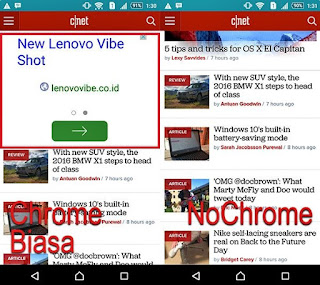

Berikan Komentar
<i>KODE</i><em>KODE YANG LEBIH PANJANG</em>Notify meuntuk mendapatkan notifikasi balasan komentar melalui Email.