Bypass Google Account to Remove FRP Samsung Galaxy A7 (2017) - A72DF.
Bypass Google Account Samsung A7 (2017). The following guide is a easy manual to help you to skip Google account on
Samsung Galaxy A7 (2017) smartphone. FRP or manufacturing unit reset safety will mechanically prompt whilst you set your tool with a brand new Google account username and password. The FRP will help defend your tool from unauthorized user to apply your phone when they finished a difficult reset. It's mean they can't log in and get right of entry to your report and apps with out a accurate Google account username and password formerly synced.
Therefore, you can observe this guide to bypass a Google account username and password on Samsung Galaxy A7 (2017) with the simple trick. This manual simplest for the Samsung Galaxy A7 (2017), now not for a thi*f.
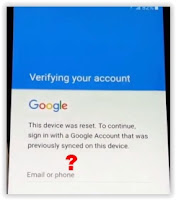 |
| Samsung Galaxy A7 2017 FRP |
Prerequisite.
- Get the Samsung FRP tool from this website. Then, extract it to the desktop.
- Credit ;
- Nguyễn Văn Đang
- VAS Team
- Email: nguyendang.H2o@gmail.com
Samsung USB driving force.
Here Original USB cable.A computer runs on home windows 7 or 8.1 operating gadget.
Step by step Bypass FRP.
- Make certain your battery is completely charged.
- Then, Insert SIM card to SIM tray.
- Now, connect your Samsung Galaxy A7 (2017) to the pc via USB cable.
- Once it related, go to the computer desktop. (proper click laptop - select manipulate)
- It will open the laptop management window. At this window, you may click the device manager.
- At the right aspect window, click the modem. it will display your modem name.
- Now, double-click on at the modem call to open the modem homes window.
- Then, click the modem tab to see port number.
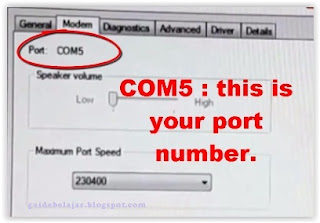 |
| port number |
Now, open Samsung FRP Tool window.
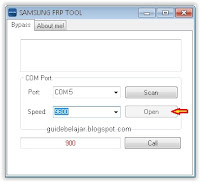 |
| Samsung FRP tool |
according to step 8 above, fill all form with the following quantity;
- Port = pick out port 5
- Speed = 9600, then click the open button
- call shape = 900, then click name button.
Now, lower back on your telephone. Your Samsung Galaxy A7 (2017) may be ringing.now, faucet report. Then faucet stop recordingNow, faucet
recordings button at the notification bar at the pinnacle of a display.
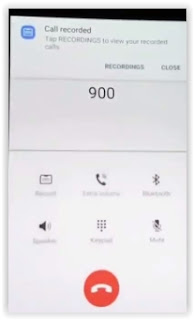 |
| FRP Samsung Galaxy A7 2017 |
It will show a list of recording files.now, faucet again button at the top left of the screen. (it's going to open My Files)From My Files screen, faucet three dots positioned at the top right display screen. Then faucet
Manage garage usage.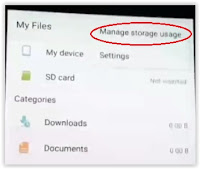 |
| remove frp Samsung A7 (2017) |
Then faucet
< button, it'll open
device protection.Tap
< again, now you are on the
settings screen.scroll right down to discover
Applications.scroll down again and find
Google AppsScroll down and tap
NotificationsAt App notifications screen, tap
more settings.Now, faucet
turn at the feed to enabled it.
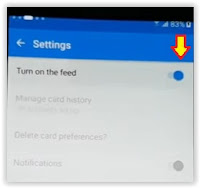 |
| Remove FRP Samsung A7 (2017) |
It will open Google app browser. At this step just faucet
No thanksOnce the Google Apps launched, now type chrome (it's going to open Chrome browser)Now kind this URL on the deal with bar to download BypassFRP.apk and BypassFRPAndroid_6.apk
Once it completely downloaded, now visit download folder.then run it, it tells you that deploy is blockedJust follow the subsequent step for your display screen until the step is finished.finish.
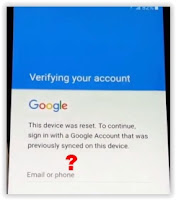
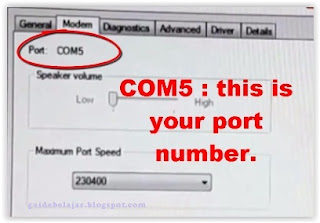
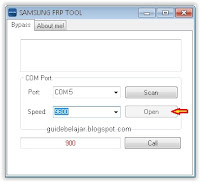
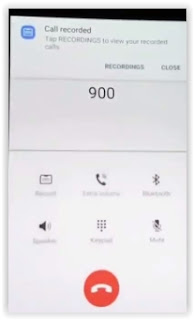
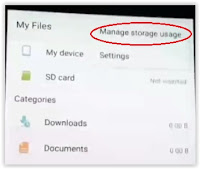
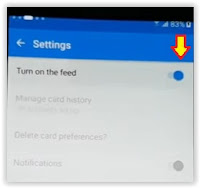
 Flash & Reset
Flash & Reset
Berikan Komentar
<i>KODE</i><em>KODE YANG LEBIH PANJANG</em>Notify meuntuk mendapatkan notifikasi balasan komentar melalui Email.