Samsung Galaxy J5 (2017), J7 (2017), J3 (2017) - Remove FRP Protection and Bypass Google Account.
Remove FRP Samsung Galaxy J5, J7, J3 (2017). The following manual will help you to put off factory Reset Protection or FRP on Samsung Galaxy J7 (201). FRP is an additional security characteristic that builds in on Samsung Android smartphone runs on Lollipop 5.0. FRP will assist the Samsung smartphone person to preserve their device safe. Some one ought to offer a correct Google account user call and password previously synced along with your device to Log into your Samsung Galaxy J5 (2017) when they efficaciously done tough reset or manufacturing facility reset on
Samsung Galaxy J5 (2017)
This manual for instructional and the Samsung Galaxy J7 (2017, Samsung Galaxy J5 (2017), and Samsung Galaxy J3 (2017) owner. Note for thi**f. We use a unique tool called RealTerm, it's going to help you to make any call from the computer for your Samsung telephone.
Prerequisite.
- A computer runs on Windows 7 Operating device or later.
- Download RealTerm Serial / TCP terminal from the following link.
- A USB cable.
Step By Step Remove FRP Samsung Galaxy J5 (2017).
- Make sure your tool is Samsung Galaxy J5 (2017), or Samsung Galaxy J7 (2017), or Samsung Galaxy J3 (2017). Because this manual is only for the model tool.
- Make certain your battery is absolutely charged to proceeding this manual.
- Turn to your smartphone until caught on verifying your Google account username and password.
- From this position, join your telephone to the pc through USB cable.
- Now, go to your windows computer.
- Right-click My Computer at desktop
- Select Manage. (it will open computer management window)
- Now, click device manager
- Then, right click on Modem and select Properties. (it will open Modem residences window)
- Now, click on tab Modem.
- There you will see a Modem Port number.
 |
| frp samsung j5 |
Now, open the RealTerm software windows.
- Click Port tab
- Enter port number (see step 5 above)
- Click Misc tab
- Under display tab, click Setup tab
- Make positive you see 3 green mild activate.
 |
| realTerm setup |
Click
Send tab
- Here are two commands you want to copy at RealTerm window
- alt+creg?Rn
- atdxxxxxxx;rn
- where xxxxxx is a legitimate telephone range,
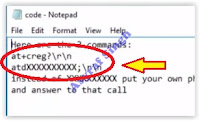 |
| command at actual-term |
#1. Copy command and paste the primary command at the RealTerm window.
 |
| send command at realterm |
Then click Send ASCII tab.repeat at #1 above to ship second command
atdxxxxxxx;rn Now, visit your Samsung Galaxy On7 (2016) device. Your smartphone will name
xxxxxxxxx number.after call pickup, slide display screen and click on on the to be had Internet browser.
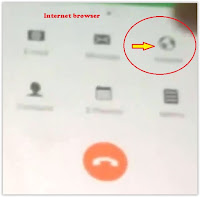 |
| FRP Samsung galaxy J5 (2017) |
Once your browser released, then type this URL
- goo.gl/Omy20X (quick_shortcut_maker)
- goo.gl/oSXjda (Google_account_manager)
Once all record successfully downloaded, now installation quick_shortcut_maker.if you spot an error, please installation google account manager first, then repeat to install quick shortcut maker once more.now, open quick_shortcut_maker and use browser sign up to bypass FRP.you can use any
Google account.to log in for your tool.now your new Google account has been added on your Samsung Galaxy On7 (2016).it's time to reboot your Samsung Galaxy On7 (2016) device. Once your Samsung Galaxy On7 (2016) equipped to apply, the FRP is bypassed.now you have efficaciously skip Factory Reset Protection on Samsung Galaxy On7 (2016).
Samsung Galaxy J5 2019 J7 2019 J3 2019 Remove FRP Protection and Bypass Google Account Terbaru 2019Samsung Galaxy J5 (2017), J7 (2017), J3 (2017) - Remove FRP Protection and Bypass Google Account. Remove FRP Samsung Galaxy J5, J7, J3 (201...


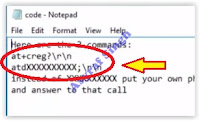

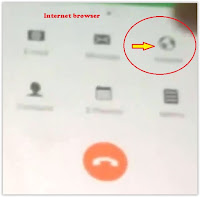
 Flash & Reset
Flash & Reset
Berikan Komentar
<i>KODE</i><em>KODE YANG LEBIH PANJANG</em>Notify meuntuk mendapatkan notifikasi balasan komentar melalui Email.